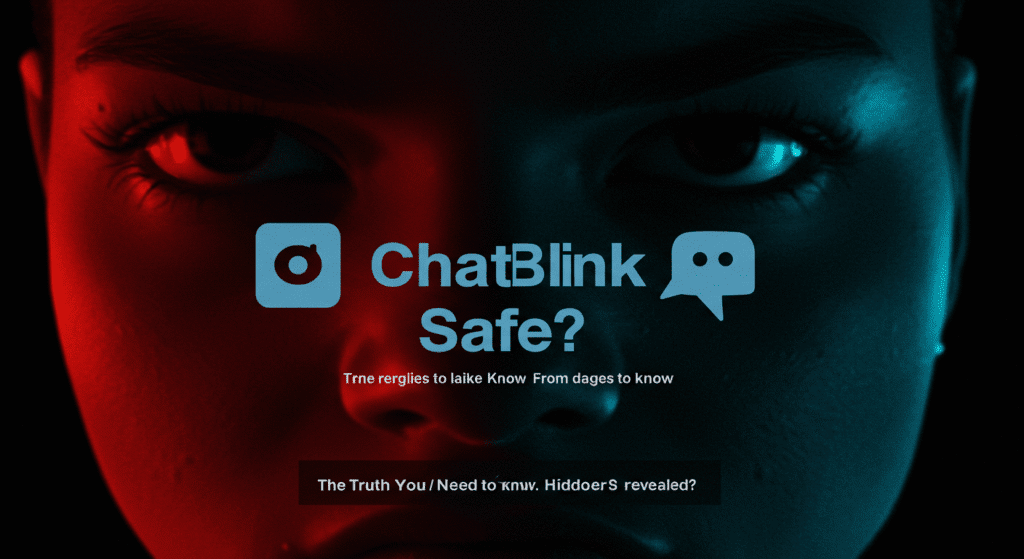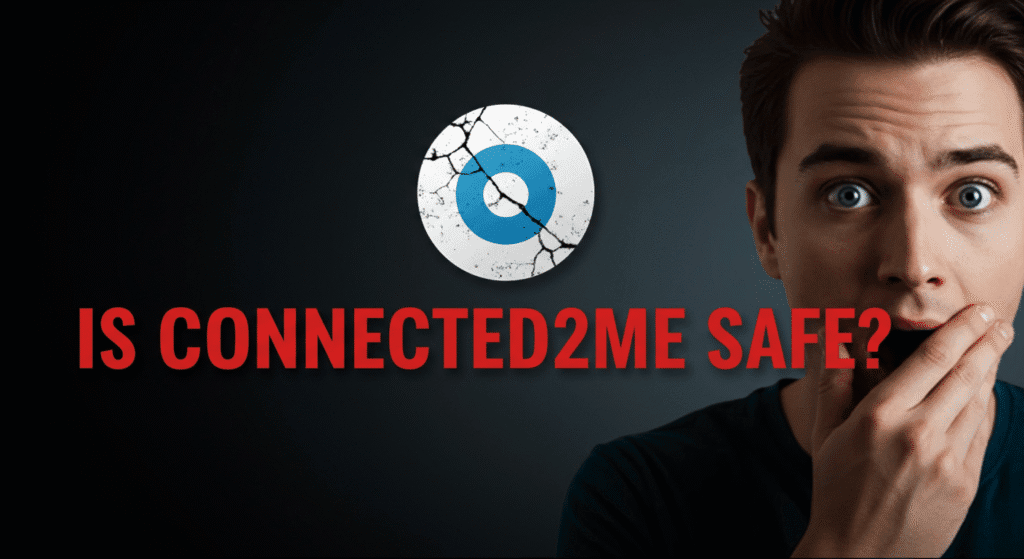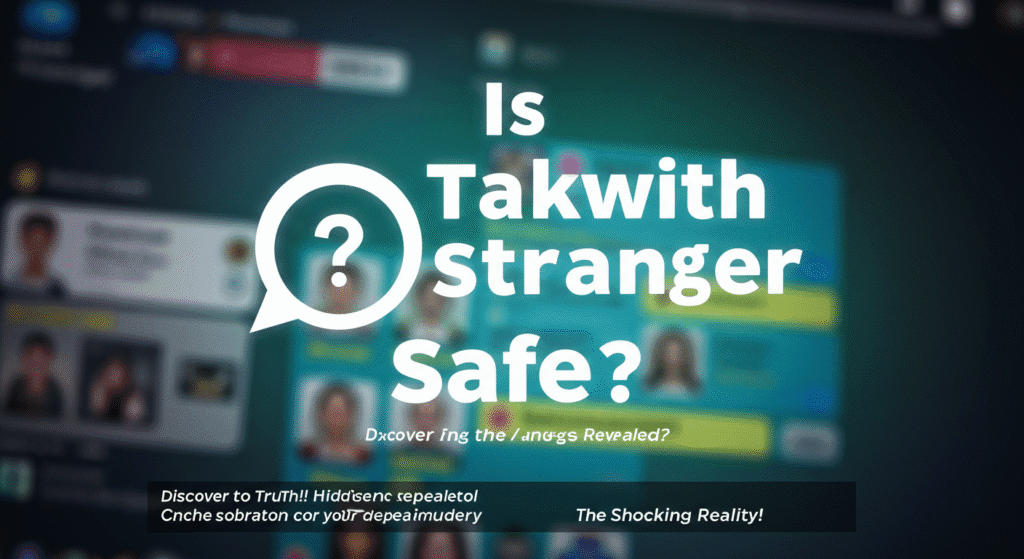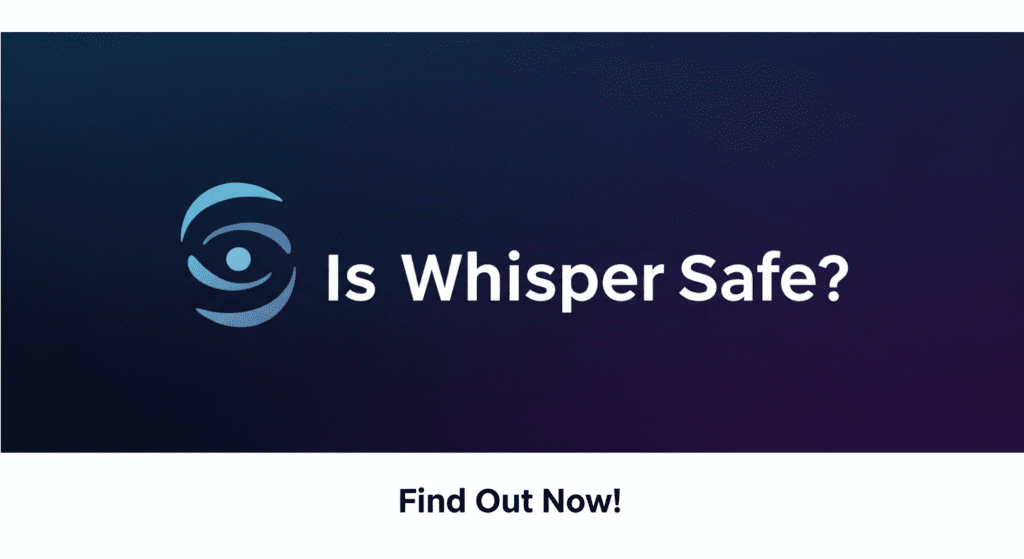Is ChatBlink Safe? Review 2025
A Real Safety Review from OmegleAlternates.com At OmegleAlternates.com, we don’t just list random chat platforms — we test them, use them, and review them honestly. Every platform we include goes through our own checks for privacy, security, and user experience. One of the classic web-based options we’ve reviewed is ChatBlink — a simple, browser-friendly random chat site with various modes like video, text, and location-based chat. It’s fast, easy to use, and has no app to download, which makes it accessible — but also means extra caution is needed when it comes to personal data and privacy. ✅ Why We List ChatBlink on OmegleAlternates.com We included ChatBlink because it offers a lightweight, no-sign-up option for users who want fast, anonymous conversations without installing an app. You can jump into chat instantly — whether via random text chat, video chat, or local chat rooms. For users looking for something closer to the old-school Omegle experience, ChatBlink checks the box. But while the convenience is a plus, it also comes with a few privacy trade-offs. 🔍 Privacy Concerns: What Data Is Collected? One thing users should know upfront: ChatBlink doesn’t require sign-up, but that doesn’t mean it’s anonymous in the technical sense. From our experience and technical review: While none of this is unusual for a web-based chat app, it’s important to note that conversations may not be end-to-end encrypted. That means sensitive personal info should never be shared. Also, since there’s no user account system, you don’t have full control over your data once it’s shared in a chat — so you’re responsible for managing your own privacy. 🛡️ Is ChatBlink Safe from Viruses or Malware? We tested ChatBlink’s official website and found no malicious behavior, popups, or redirects in the base experience. It doesn’t install anything on your device, which is a big advantage. However, some third-party ads displayed during or after a chat may lead to external websites, especially on mobile. These aren’t always dangerous, but they’re not fully controlled by ChatBlink, so we recommend: We also advise not sharing your camera unless you trust the connection — as video feeds on random platforms are harder to moderate. ⚠️ Moderation and Safety Controls ChatBlink allows completely anonymous chatting, which unfortunately opens the door to misuse. There’s a basic report button, but no login system means repeat offenders can easily return with a new IP or browser. We’ve seen similar behavior on older Omegle-style platforms: inappropriate messages, bots, and adult content can appear without warning. It’s a risk that comes with the territory. For this reason, we do not recommend ChatBlink for minors, and we strongly urge all users to: 🧠 Final Verdict: Lightweight and Convenient — But Be Cautious ChatBlink is great for what it is: a fast, no-frills chat alternative to Omegle. It’s why we’ve included it in our listings — but we believe in informed use. ✅ No sign-up, quick access, easy UI✅ Clean from viruses or dangerous scripts in our tests⚠️ Privacy is limited — IP and location are visible to the system⚠️ User safety relies mostly on self-awareness and caution 🔗 Visit OmegleAlternates.com to explore safer, more structured alternatives — with reviews based on real testing, not assumptions. Because connecting with people online should be fun, not risky. — Team OmegleAlternates.comYour guide to safer social chat experiences.