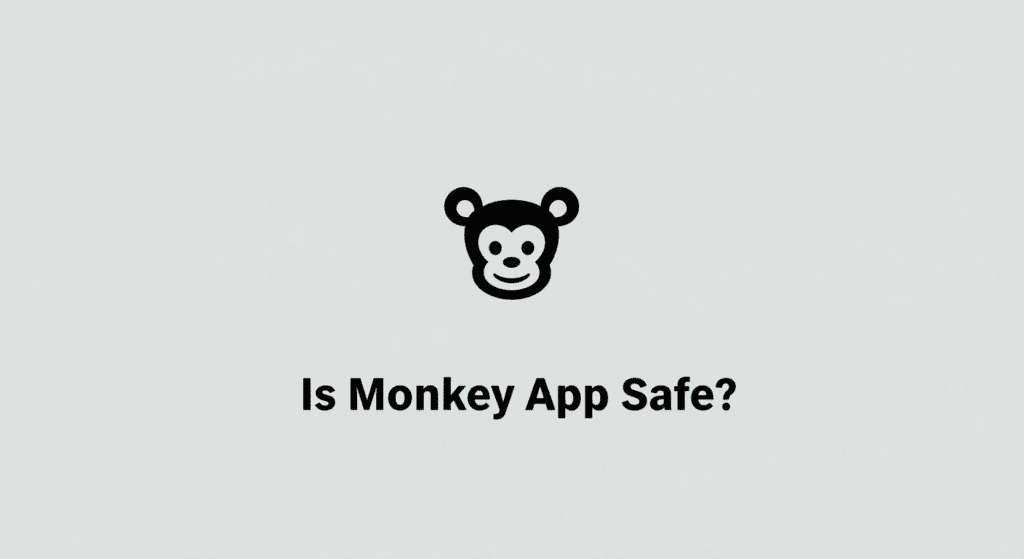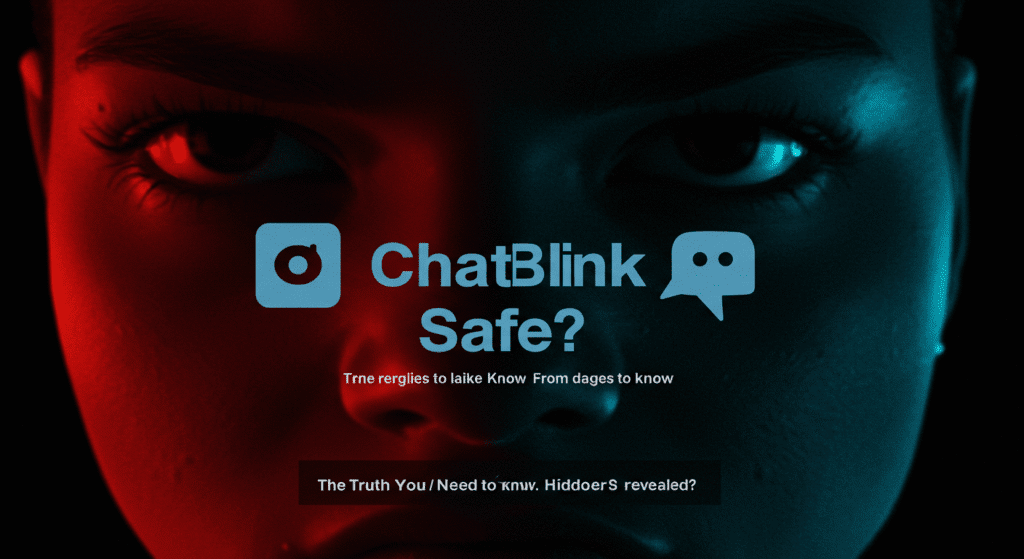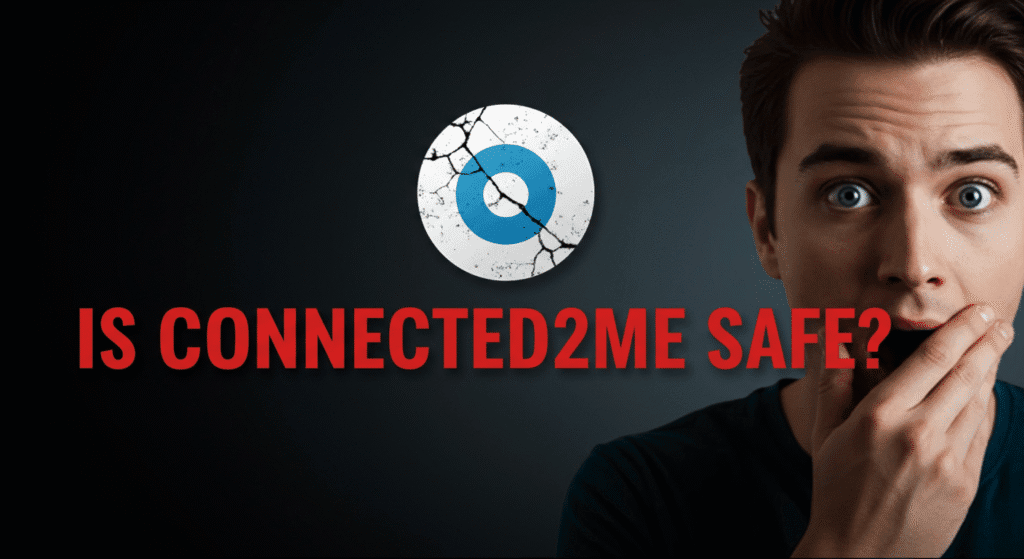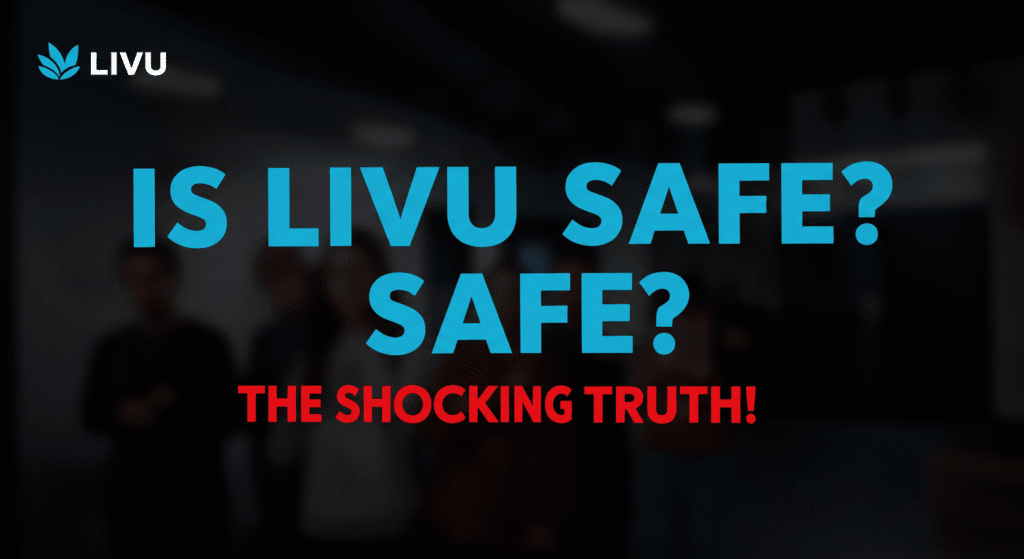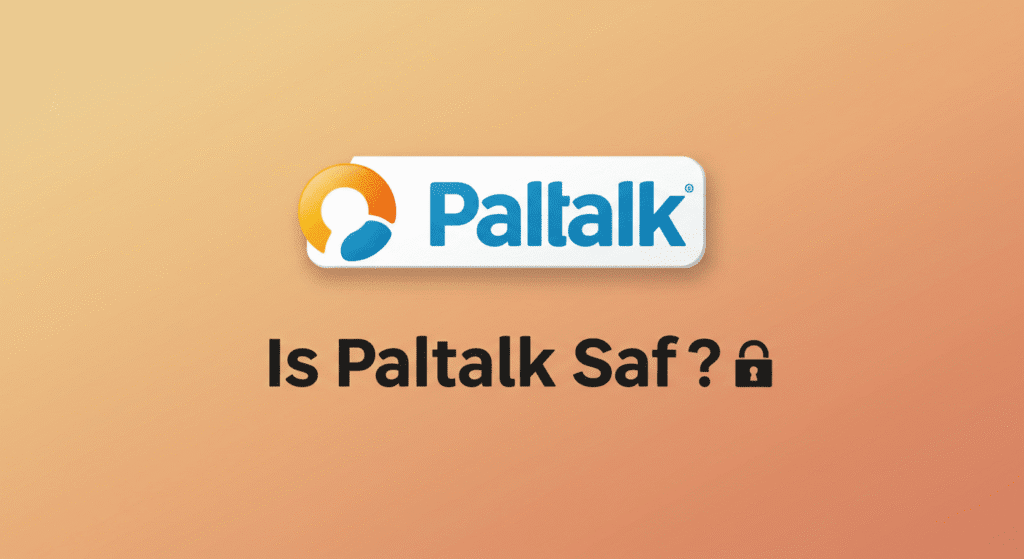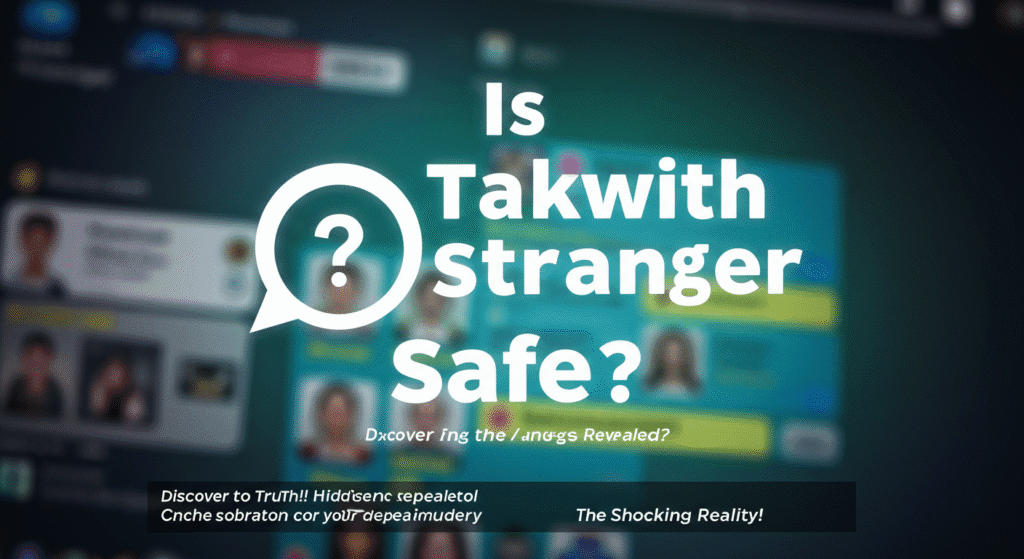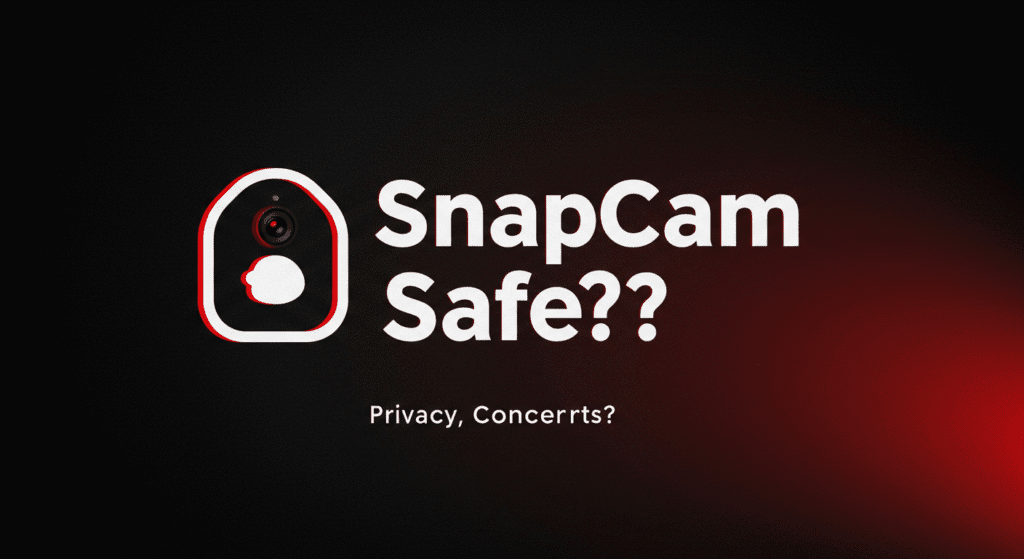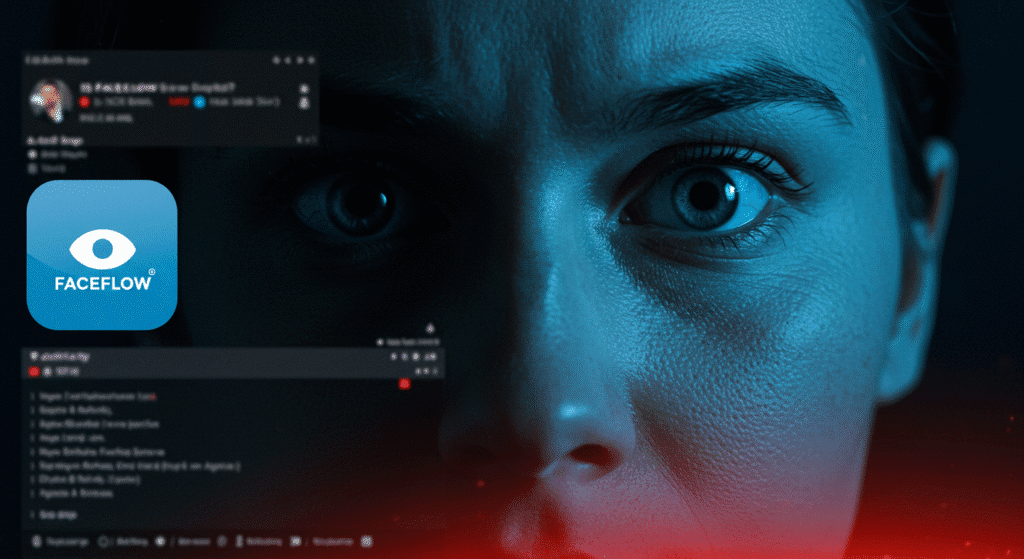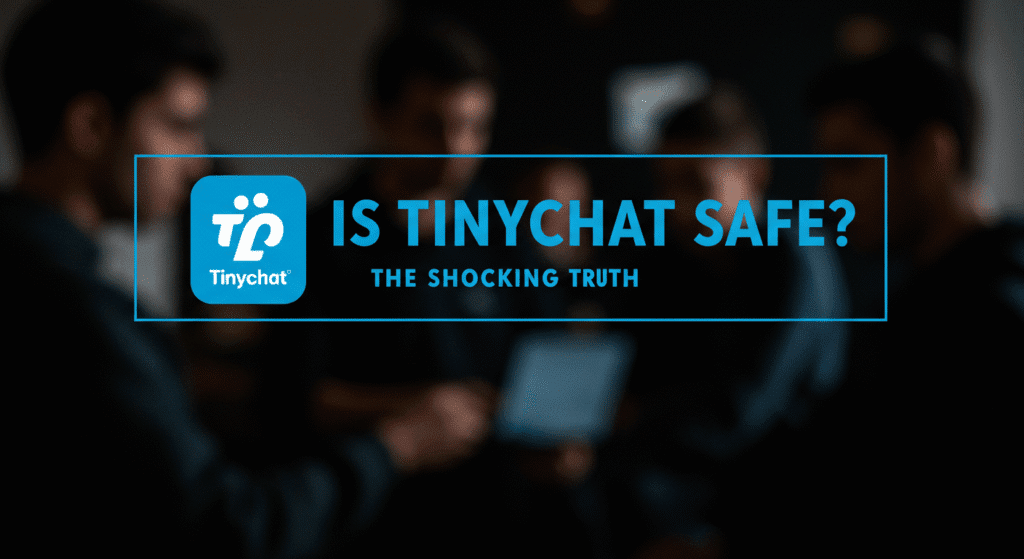Is Monkey App Safe? Review 2025
A Privacy & Safety Review by OmegleAlternates.com At OmegleAlternates.com, our mission is to help users discover fun yet safe alternatives to Omegle, especially in today’s world of anonymous chatting and quick social connections. One of the platforms we’ve included on our list is the popular Monkey App — known for its fast-paced video chats, TikTok-style vibes, and Gen Z audience. While Monkey offers a unique and exciting way to meet new people, it’s important to be informed about the privacy practices, personal data usage, and device safety risks before diving in. As a team that thoroughly tests each platform we recommend, here’s what we discovered. ✅ Why Monkey App Is Listed on OmegleAlternates.com Monkey is popular for a reason — it combines video speed-chatting, Snapchat-style filters, and a fun, casual interface that appeals to younger users. What makes it stand out from many Omegle-style platforms is the account requirement and basic user verification, which already adds a small layer of accountability compared to completely anonymous video apps. From our experience, Monkey offers a more social and interactive twist, with less of the unpredictability you find on unmoderated random chat sites. That’s why we’ve included it — but with some important caveats. 🛑 What to Know About Privacy and Data Collection One of the most important things we noticed during testing was how much personal data Monkey collects. To use the app, you’re required to share: The app’s privacy policy does mention third-party sharing, particularly for moderation, analytics, and ad targeting. While this is not uncommon, the volume of data collected, especially from teens, requires extra caution. From our team’s perspective, Monkey does not appear to misuse this data, but users must take control by: 🦠 Security and Device Safety: Any Virus Risk? We ran Monkey through several security checks on both Android and iOS. The official versions from the App Store and Google Play did not trigger any virus warnings or malware behavior. However, as with all chat apps, we strongly advise against downloading Monkey APKs or modified versions from unofficial sources — those can introduce real risks. Monkey does display in-app ads and profile promotions, but we didn’t experience malicious redirects or popups in the official app. Still, the real-time video chat aspect can expose users to inappropriate content if they’re not careful. 🔍 Moderation and Age Protection Monkey is primarily marketed to young users between 16–24, and while it claims to enforce age restrictions, we found that underage access is still possible if false birthdates are used. The app also includes report and block features, but moderation often relies on community feedback, rather than proactive AI filtering. This means inappropriate behavior or content can slip through during live chats before it’s flagged. For this reason, we recommend Monkey for users aged 18+, or for teens with parental awareness and clear usage boundaries. 🧠 Final Verdict: A Fun App — But Use It Smartly Monkey brings back the excitement of spontaneous connection, and for many, it’s a fun way to chat with people across the globe. It’s one of the more controlled random video chat platforms — but only when used wisely. That’s why we’ve listed it on OmegleAlternates.com, with a few words of caution. ✅ Fast-paced, exciting video chat experience✅ Clean app (no viruses in official versions)⚠️ Shares significant user data for ads and analytics⚠️ Moderation is reactive, not proactive — be cautious 🔗 Visit OmegleAlternates.com to explore our full list of tested and trusted social platforms. We don’t just recommend apps — we experience them, assess their risks, and give you the facts you need to stay safe while having fun. — Team OmegleAlternates.comReal reviews. Smarter connections.